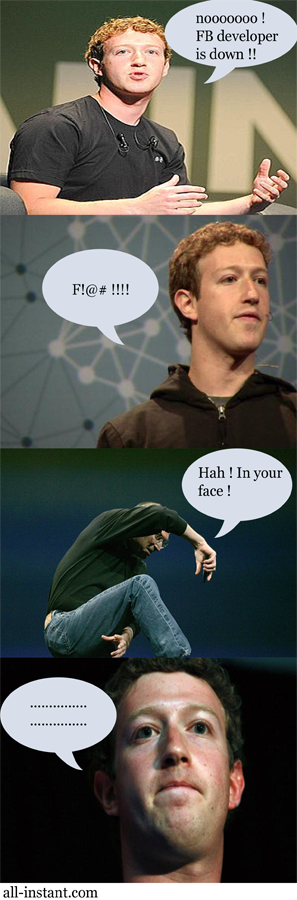Tata Docomo has reached one millions Facebook fans so to celebrate it Tata have came up with an offer for all their Facebook fans. If you are one of them and using Tata DOCOMO number then you can also get double talktime.

Double talktime means if you recharge for Rs. 161 then you will get Talktime of Rs. 322. To get it
3. There they will ask you to allow access to your few Facebook information click on Allow button
4. Then select your location (if your location is not there so can’t get this offer)
5. Then give your Tata DOCOMO number
6. Now click on Register button
7. Now you will get a SMS on the number you have given
8. Now go and recharge your Tata DOCOMO and get Double TalkTime
1. The Offer is valid only in India
2. The Offer shall run from the 11th January 2011 at 00.00 hrs and ending on 13th January 2011 at 23.59 hrs (hereinafter referred as "Offer Period").
3. To participate in the Offer the participants must be a subscriber of Tata Docomo prepaid connection and must become a fan or follower of the official Tata DOCOMO Facebook page. 4. Offer is applicable on all top up denominations starting from Rs 10 upto Rs 1000 only, per Tata Docomo prepaid number recharged by the Participant.
5. Participants must recharge the Tata Docomo mobile number with the Top-up amount only through a valid retailer, channel partner, www.tatadocomo.com or distributor duly authorised by TTL.
6. Participant shall be entitled for talktime twice of the top-up recharge made by the Participant during the Offer Period on fulfilment of following criteria:-
i) Participant must be a fan or follower of the official Tata DOCOMO page on Facebook;
ii) Participant does a top up recharge during the Offer Period;
iii) Participant has a valid Tata Docomo prepaid mobile number;
iv) Participant submits his Tata Docomo prepaid mobile number details along with the telecom circle to which his Tata Docomo prepaid mobile number belongs to accurately on the Facebook community page during the Offer Period.
Do
share this with your friends, family and everyone else so they can also enjoy this offer.
Here is few advertisement of Tata DOCOMO for all Tata DOCOMO fans
Tata DOCOMO - 'Best Operator in Emerging Markets'
If you are having problem in viewing the videos Click here.
3G Speed with Tata DOCOMO e-stick
If you are having problem in viewing the videos Click here.
Michael Jackson on Tata DOCOMO
If you are having problem in viewing the videos Click here.

.png)