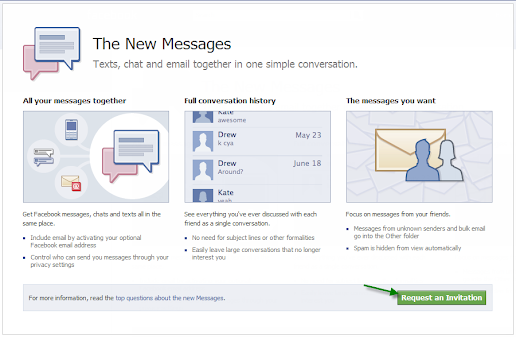Facebook recently added a new feature by which we can download our Facebook data in a zip file, in that zip file you will find your Profile Info, all your Wall posts, all your Photos which you have uploaded, all Videos that you have uploaded, name list of your Friends, Events which you have attended and private Messages you send/receive to/from your friends.

Here are the steps to download your Facebook data
1. Go to facebook.com
2. Login to your account
3. Now select Account (top-right corner) --> Account Settings

4. There you search for Download Your Information beside that you will see written learn more click on it
5. Now at the bottom-left corner of the page you will Download button click on it

6. Again they will ask you to click on Download button click on it

7. Now you have to wait for a while they gather all your photos, wall posts, messages and other information. It might take hours, in my case it took near about two hours

8. To check whether your download is ready or not follow the step 3 and 4, if your download is not ready the you will its written Pending…

9. If your download is ready you will get an email (in registered email ID) or you can go to the page directly as I told in step 8 (to follow step 3 and 4)
10. For secularity they will ask you to reenter your password

11. Now click on Download Now button, you can see the file size below the button

.png)